Tools and Apps That Make Expense Tracking Simple and Effective
10 July 2025
Let’s face it — keeping track of your expenses is about as exciting as watching paint dry. But hear me out. If you're serious about taking control of your finances, cutting down on unnecessary spending, and actually reaching those savings goals (you know, the vacation, the new car, or that emergency fund), tracking where your money goes is non-negotiable.
Here's the good news: You're not alone, and you no longer have to manually enter every coffee or subscription fee into a spreadsheet. We're living in the golden age of technology, and there are tools and apps out there that make expense tracking so simple, your future financially-savvy self will thank you.
In this guide, I’ll walk you through a bunch of super useful tools and apps that have honestly changed how I (and millions of others) manage our money. Some are sleek, some are old-school reliable, and some are like having a virtual accountant in your pocket. Ready? Let’s dive in.![]()
Why Bother Tracking Your Expenses?
Before we geek out on tools and apps, let's take a quick reality check.Ever looked at your bank account and thought, “Wait, where did all my money go?” Yeah, we’ve all been there.
Expense tracking isn't just about math — it’s about awareness. It shows you patterns you didn’t notice, like your weekly Uber Eats habit or those subscription services you forgot about. Over time, those little leaks can sink your financial ship.
By simply tracking your expenses, you’ll:
- Spot wasteful spending habits
- Set and stick to a budget
- Achieve your financial goals faster
- Reduce financial anxiety
Now, let’s meet the heroes that make this journey ten times easier.![]()
1. Mint – A Classic That Still Packs a Punch
If you’ve heard of any finance app, it’s probably Mint — and for good reason. Mint’s been around for ages, and it still delivers.Highlights:
- Automatically syncs with your bank, credit cards, and bills- Categorizes your spending (groceries, rent, etc.)
- Sends real-time alerts for unusual spending
- Offers credit score tracking
Personal tip: The budgets and goal-setting features are a lifesaver. You can set up monthly limits, and Mint gives you a visual of how you’re doing throughout the month. It's like having a financial dashboard at your fingertips.
Who’s it for: Beginners who want everything in one place without getting overwhelmed.![]()
2. YNAB (You Need A Budget) – Budgeting Meets Philosophy
This isn’t just an app; it’s a mindset. YNAB teaches you how to handle money intentionally. It gives every dollar a job — whether it’s going to rent, groceries, or future vacations.Highlights:
- Zero-based budgeting system- Real-time syncing with bank accounts
- Workshop-style tutorials and community support
- Inspires proactive saving instead of reactive spending
Heads up: YNAB isn't free — there’s a monthly fee. But for many, it's worth every penny.
Who’s it for: People who want a deeper relationship with their money and are ready to actively manage it (not just watch it disappear).![]()
3. PocketGuard – The Simplicity King
Ever wondered how much money you actually have left to spend each day without blowing your budget? PocketGuard does that math for you.Highlights:
- “In My Pocket” feature shows how much spendable money you have- Tracks bills and subscriptions
- Uses encryption for secure financial data
PocketGuard is like that friend who gently taps you on the shoulder and says, “Maybe skip that latte today — you’ve got rent coming up.” It’s gentle but firm.
Who’s it for: People who want a straightforward, no-frills way to prevent overspending.
4. Spendee – Colorful and Collaborative
Let’s be honest, traditional finance apps can be… dull. Spendee changes the game with a bright, intuitive design.Highlights:
- Beautiful graphs and charts- Shared wallets for family or roommates
- Manual entry or bank syncing
- Custom categories and budgets
I personally love using Spendee for shared expenses — like trips with friends or managing a household budget with my partner. It's visually appealing, which makes you want to actually use it. Imagine if Instagram and Excel had a baby. That’s Spendee.
Who’s it for: Visual learners and people managing shared finances.
5. Goodbudget – Envelope Budgeting, Digitized
Remember the old-school envelope system? You’d put cash in envelopes labeled “groceries,” “entertainment,” and so on. Once an envelope was empty, you were done spending for that category. Goodbudget brings that concept to your phone.Highlights:
- Virtual envelope system- Syncs with multiple devices
- Manual transaction entry encourages mindfulness
You do have to log expenses yourself, which might seem annoying at first, but it's actually a great way to stay aware of your spending.
Who’s it for: Minimalist budgeters and families who like the envelope method.
6. Wally – International Flavor With a Personal Touch
Wally isn’t just another budgeting tool. It's geared toward people who want both control and customization.Highlights:
- Supports multiple currencies (great for travelers)- Lets you scan receipts and categorize expenses
- Offers budgeting and saving goals
The interface is slick, and you can track daily spending habits with impressive detail. It takes a little time to set up, but once it's rolling, it’s very intuitive.
Who’s it for: Freelancers, digital nomads, and anyone who wants more control over how they categorize and plan expenses.
7. Zeta – Couple’s Finance Made Easy
Talking about money with your partner? Awkward. Managing it together? Even trickier. That’s where Zeta comes in.Highlights:
- Separate and shared tracking (because you’re still your own person)- Bill reminders and split expenses
- Budget planning specifically for couples
Zeta is like couples therapy — but for money. It focuses on making communication around finances more transparent and less stressful. A must if you're cohabiting or planning long-term commitments.
Who’s it for: Couples who want to manage money without losing their sanity.
8. Excel or Google Sheets – Old School, Still Cool
If you're not into flashy features or syncing with your bank, spreadsheets still get the job done. You can customize them as much as you like, and guess what? They work.Highlights:
- 100% customizable- No internet? No problem
- Templates available online
There’s something satisfying about manually entering expenses and watching totals add up. Plus, with pre-made templates, you barely have to start from scratch.
Who’s it for: DIYers who love control and don't mind a bit of elbow grease.
9. Monarch Money – The Underdog With Big Potential
Monarch Money is relatively new, but it’s already turning heads with its clean UI and holistic approach to personal finance.Highlights:
- Long-term financial planning tools- Collaborative budgeting (for couples or families)
- Tracks net worth over time
Think of Monarch as your financial planner in app form. It’s not just about today’s spending — it helps you look at the big picture.
Who’s it for: Long-term planners and detail-oriented users.
Choosing The Right App: What To Look For
Not every app will work for everyone. Here's a quick checklist to guide you:- Ease of use: If it’s too complicated, you won’t stick with it.
- Automation: Prefer auto-syncing or manual input?
- Security: Your data should be encrypted and secure.
- Customization: Can you adjust spending categories and budget styles?
- Collaborative features: Useful for couples or families
- Platform compatibility: Android, iOS, desktop?
Think about your habits. Are you a daily checker or a weekly reviewer? Do you prefer visuals or numbers? There’s a tool out there tailored for you.
Pro Tips to Make The Most of Expense Tracking Apps
Having the app is half the battle — now you’ve gotta use it. Here’s what’s worked for me:- Set a weekly “money check” session — 10 minutes tops.
- Use categories that make sense — rename them if you have to.
- Turn on notifications — gentle nudges always help.
- Celebrate small wins — stayed under budget? Treat yourself (within reason 😉
Final Thoughts: Get in the Driver’s Seat
Managing your money doesn't have to be overwhelming or boring. With the right tools, tracking your expenses becomes not just a task, but part of a lifestyle that leads to freedom and peace of mind.Pick one app that fits your vibe and just start. Don't aim for perfection — aim for consistency. Before you know it, you'll stop wondering where your money went and start telling it where to go.
You’ve got this — and now, you’ve got the tools to make it happen.
all images in this post were generated using AI tools
Category:
Expense TrackingAuthor:
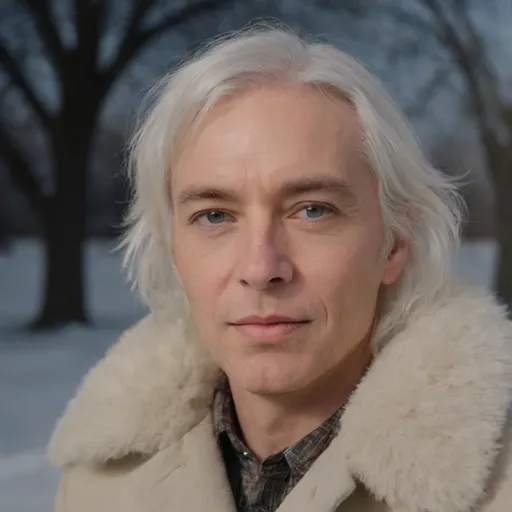
Eric McGuffey
Discussion
rate this article
1 comments
Ainsley McQuade
This article highlights essential tools for expense tracking. Implementing these apps has truly simplified my budgeting process, making financial management more accessible and less overwhelming.
July 28, 2025 at 11:20 AM
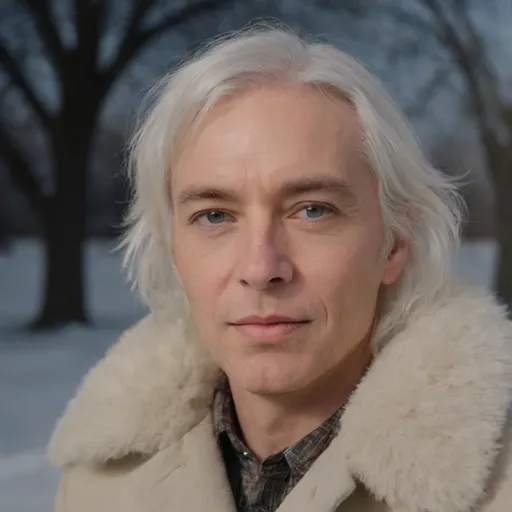
Eric McGuffey
Thank you for your feedback! I'm glad to hear that the tools discussed have made your budgeting process easier. Happy budgeting!


